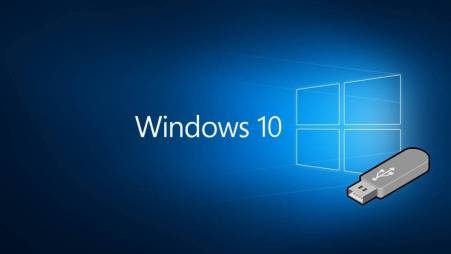How to Install Windows 10 from USB? An Easy Guide:
How to Install Windows 10 from USB? – Following is the guide on ‘How to create a bootable Windows installation USB flash drive’ from a Windows installation DVD or Windows .iso file. You just need to follow the steps given below as it as.
Install Windows 10 from USB:
- Windows 10 DVD or Windows 10 .iso file. To know how to download Windows 10 .iso file click here: Windows 10 Download
- USB flash drive with at least 6GB free space is needed at first. This drive will be formatted eventually, so you must make sure it doesn’t have any important files on it. Or you will regret it later.
- Technician PC: Windows PC that will be used to format the USB flash drive completely.
- Destination PC: A PC that there you need to install Windows on.
Step 1: Format the drive and configure the primary partition as active:
- Connect the USB key to your technical PC.
- Open Disk Management: Right-click ‘Start’ and choose ‘Disk Management’.
- Format the partition: Right-click on the partition of the USB drive and choose Format. Select the FAT32 file system to be able to start the PC BIOS or UEFI.
- Define the partition as active: Right-click the partition on the USB drive and click Mark Partition As Active.
Step 2: Copy the Windows settings to the USB flash drive:
- Use File Explorer to copy and paste all the contents of the Windows product DVD or ISO to the USB drive.
Step 3: Install Windows to the Needed PC:
- Connect the USB key to a new PC.
- Turn on the PC and press the key that opens the menu to select the computer’s boot device, such as the Esc / F10 / F12 keys. Select the option to start the PC from the USB flash drive. The Windows installer starts. Follow the instructions to install Windows.
- Remove the USB flash drive.
Troubleshooting: File copy fails while Installing Windows 10 from USB:
This can happen when the Windows image file exceeds the FAT32 file size limit of 4 GB. When this happens:
- Step 1: Copy everything except the Windows image file (sources install.wim) to the USB drive (drag and drop or use this command, where D: is ISO mounted and E: is the USB flash drive).
robocopy D: E: /s /max:3800000000
- Step 2: Break the Windows image file into smaller files and put the smaller files on the USB drive:
Dism /Split-Image /ImageFile:D:sourcesinstall.wim /SWMFile:E:sourcesinstall.swm /FileSize:3800
Note: Windows Setup will install automatically from this file, so long as you name it to install.swm.
After you install Windows 10, you can use Windows 10 Product Key to activate it.
Author’s Conclusion:
Why you are wasting the money to purchase the How to Install Windows 10 from USB?. We are here for providing the solution in the form of cracking all the software. Therefore, we How to Install Windows 10 from USB? make for you so that you never waste money to get this software. If you like this software, please share on your social profile for your friends and family.
Nothing is 100% , therefore, we can’t claim the working of How to Install Windows 10 from USB?. But, you can send us the detail instructions if you are not able to install this crack version. We are requested to follow the same instructions what we supplied in crack folder. Anyway thanks for visiting the AI Pro Crack (https://aiprocrack.com). Please feel free to comments what you have any doubt regarding this software for crack and getting the keys. Once again, Thanks and enjoy the Cracking and Serial Keys.